To login to your account, visit: https://www.tests.com/login. You can also login by clicking the login link in the top right corner of any Tests.com page. If you lost your password, click the Lost Password link.
Your Practice Exam Kit has both of the following formats which you have instant access to at the time of purchase:
- Online Interactive (instant scoring, review, reporting, etc.)
- eBook (PDF)
Quick answers to most questions and video tutorials are found here: https://www.tests.com/help
Your Practice Exam Kit has both of the following formats which you have instant access to at the time of purchase:
- Online Interactive (instant scoring, review, reporting, etc.)
- eBook (PDF)
To access your materials, just login to your account here: https://www.tests.com/login. If you lost your password, click Lost Password.
Because we do not sell hard copy printed material that you would receive in the mail, you get what you need instantly. You can get a 100% refund if not fully satisfied.
Please read these common ordering and billing issues first:
I'm trying to make a payment but my card keeps being declined. When this happens it is usually because you have submitted some part of your card information incorrectly more than once and your card issuer has temporarily deactivated your card for security purposes. You typically can resolve the issue by calling your card issuer or bank and explaining you want to make this purchase and they will re-enable the card. Then try again.
My account says I was charged more than once. Usually this occurs because you tried to submit your purchase more than once and your account is showing these attempted purchases. Please check with your card issuer to see if your purchases have cleared the credit card payment process.
I would like a refund. Our refund policy is simple: Pass and be satisfied or your money back. To request a refund just use this contact form with the message topic of "Request a Refund".
Thank you for your interest in purchasing a group account. Educators and other groups of 5 or more can buy a group license and achieve the following benefits:
- Administrator Reporting - your administrator or educator can see the activity and results for all users via tables and graphs.
- Easy Setup - just submit the list of names and emails of the users in your group or email us the list. New users will get an email with a signup URL.
- 33% off the Retail Price. Pay once for the group or contact us to have each user pay individually if they want to use the system.
- much more...
Payment Methods:
- Institution Pay - is the most popular payment method. The group administrator pays up front for X number of group member licenses. Unused licenses will be refunded in full upon request. Paying with a credit card offers instant access but we also can accept checks for large orders and will get you set up once it is received. Using this method, you get the administrator account free.
- Group Member Self Pay - Another way to pay is to have each group member self pay using a credit card by providing them with a unique group payment URL we provide you after buying. All students that self pay will then be added to your group.
To order a multi-user license, just click the "Group Orders' link which is right under the standard "Order Now' button on each of our product sales pages.
If you already purchased a group account or are a group account member, we sent you an email with login instructions. If you cannot find it, please check your spam/junk folder.
Answers to most questions in both text and video tutorials are found here: https://www.tests.com/help
We offer friendly email based support for our paid customers. Answers to most questions in both text and video tutorials are found here: https://www.tests.com/help. If you cannot find what you need, please submit the contact form and we will respond, typically within 1 business day.
What are your questions or feedback about sales, partnerships or advertising?
Do to the high volume of inquiries, we may not be able to respond personally to every business message.
If you lost your password, visit: https://www.tests.com/lost-password to generate a temporary password to be sent to your email and optionally your mobile phone. Then login here: https://www.tests.com/login.
If you already requested a new temporary password, and cannot find it, please check your spam / junk folder. Please contact us if you cannot find this password email.
Answers to most questions in both text and video tutorials are found here: https://www.tests.com/help
To request a refund, just submit our contact form in the left column with 'Request a Refund' as the topic and please let us know how we could have served you better. Please be patient, one of our friendly support staff will issue the refund and you will receive a refund receipt by email, typically within 1 business day. If you do not see a refund receipt in your email, please check your spam folder. After the refund is issued, it may take 2 business days to reflect in your bank statement.
If you ordered a practice exam and have not received it, please choose the "Where is my order..." message topic as it explains how to access your materials.

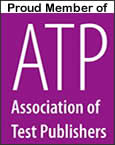
 Tests.com has been honored with the 2020 Academics' Choice Smart Media Award, a prestigious seal of educational quality. The Academics' Choice Advisory Board consists of leading thinkers and graduates from Princeton, Harvard, George Washington University, and other reputable educational institutions. Our award is for no particular test but for our site and test preparation system as a whole.
Tests.com has been honored with the 2020 Academics' Choice Smart Media Award, a prestigious seal of educational quality. The Academics' Choice Advisory Board consists of leading thinkers and graduates from Princeton, Harvard, George Washington University, and other reputable educational institutions. Our award is for no particular test but for our site and test preparation system as a whole.
