TestSIM™

Optionally simulate exam conditions with TestSIM™
- Time Allowed
- Topics Covered
- General Format
- Number of Questions
Tests.com's test platform allows you to simulate the subjects, length, general format and time of an actual test.
Use our test preference page to build a simulation practice test. When on the test preference page, use the "test mode" setting. The test mode setting will create a test that is scored after the test is complete. Next, select whether you want the subject matter delivered in an ordered or random way. If you select "sequential", you will be given questions in a sequence grouped in subject categories. A "random" setting will pull questions from across all of the subject categories in a sequence determined by random selection. Next, select the number of questions that will appear on your test. Finally, set the timer for the time given to take the actual test. Click the "Apply Preferences & Start Test" button to start your test.
While our practice tests cover the content outlines of actual tests, our tests cannot give you the exact same questions that you will get on an actual test. Due to copyright and other intellectual property laws, the test content of the actual test is confidential and proprietary to the testing organization. Furthermore, our tests deliver questions either sequentially, based on a content outline, or randomly, as set by the test-taker and do not use any computer adaptive technology to determine skill level. The score one receives on our practice tests cannot be a measure of success for the actual test or indicate when one is prepared to pass the actual test. The actual test may use scoring algorithms and weighted measuring that we cannot replicate with any degree of certainty. Tests.com's scoring platform uses a 1 point measuring system where you get a point for each correct answer. The simulation aspect of Tests.com's test platform offers a way to study the subject matter of the content outlines in a way that gives a good practice of test taking skills.

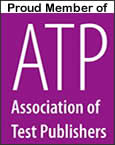
 Tests.com has been honored with the 2020 Academics' Choice Smart Media Award, a prestigious seal of educational quality. The Academics' Choice Advisory Board consists of leading thinkers and graduates from Princeton, Harvard, George Washington University, and other reputable educational institutions. Our award is for no particular test but for our site and test preparation system as a whole.
Tests.com has been honored with the 2020 Academics' Choice Smart Media Award, a prestigious seal of educational quality. The Academics' Choice Advisory Board consists of leading thinkers and graduates from Princeton, Harvard, George Washington University, and other reputable educational institutions. Our award is for no particular test but for our site and test preparation system as a whole.
